Site visits are a very valuable tool for funders, because they give you first-hand insight into the places and personalities that will put your charitable investments to work. In-person visits are always best, because they allow you to tour facilities, see programs in action, and observe grantees at work. However, sometimes a grantee can be hundreds – or even thousands – of miles from your foundation office, and getting to their location might be more than your schedule or budget may allow. In that case, consider conducting a virtual site visit.
Site visits are a very valuable tool for funders, because they give you first-hand insight into the places and personalities that will put your charitable investments to work. In-person visits are always best, because they allow you to tour facilities, see programs in action, and observe grantees at work. However, sometimes a grantee can be hundreds – or even thousands – of miles from your foundation office, and getting to their location might be more than your schedule or budget may allow. In that case, consider conducting a virtual site visit.
A virtual site visit uses web-based audio and visual connections to facilitate a face-to-face interaction with grantees or grantseekers. They are particularly helpful if your grant awards team (or the grantee team) is spread out in many different places.
For example, last year Putnam used multiple virtual site visits help one national foundation connect a 6-person team from across the country together to “visit” 20 grantees in multiple locations over a 3-week period. Just imagine the cost of travel for 6 people to travel 20 times and you’ll get an idea of the financial savings! And visiting 20 places in 21 days in person is basically impossible. Instead, our group each spent about 2.5 hours for each virtual site visit instead of days and days of travel.
A successful virtual site visit requires up-front planning and homework on both your part and the place you’ll “visit.” In particular, virtual site visits require the use of technology; be prepared to up your game in that department, but don’t be intimidated. It’s relatively easy to create effective and meaningful virtual site visits – just keep these 8 handy tips in mind:
1. Spend time finding the right technology. There are many different web conferencing services out there, ranging from free to monthly or pre-minute fees. Or, if web conferencing is a regular event at your foundation, you may want to install your own system. However, when evaluating which service or system is best for your needs, remember that your grantees may not have the same phone or computer systems, or the broadband speed, to support the bells and whistles you’d like. Make sure the technology you choose is compatible on both ends.
2. Create an agenda early in the process. It seems like a no-brainer, but having a list of questions and a “show flow” early on can help you and other participants identify potential needs or problems ahead of time. For example, will you want participants to be able to see and discuss documents during the virtual site visit? If so, you’ll need a plan for sharing on everyone’s screen or disseminating before the visit takes place. Do you want grantees to give you a virtual tour? Then a wireless web cam might need to be part of the plan.
3. Tap a tech team leader. During the site visit, you and the grantee will want to focus on the content of the meeting, not the tech connections. Identify someone on your staff to serve as the technical “expert” for the virtual site visit, and ask your grantee participants to do the same. If necessary, have them participate in any necessary tutorials or training that the web conferencing provider offers. When the site visit occurs, have your tech team leader sit in on the event to keep tabs on the quality of the event and trouble shoot when problems arise.
4. Take a test drive. Before everyone sits down around the webcam, ask your tech team leader to conduct a dry run with each grantee. They should test every web conferencing feature that you plan to use during the virtual site visit to make sure that they are comfortable with the operation of the conference platform and that the web connection will be clear and fast enough to ensure a smooth virtual gathering.
5. Prepare your teams. A well-planned virtual site visit is no different than an in-person one when it comes to sharing all the necessary information ahead of time. Be sure that you send necessary background information and clear participation instructions to all participants well before the day of your virtual visit. If your site visit evaluators are in multiple locations, consider a call or web conference with them ahead of time to discuss what they’ll be doing during the virtual site visit. You might even assign interview questions to each of them to ensure that everyone participates fully. Offer the services of your tech team leader to acquaint participants with the technology ahead of time, so they’ll know how to plug in seamlessly.
6. Have tech support at the ready. During your virtual site visit, make sure your tech team leader will be able to engage your web conferencing service’s tech support in real time, should any problems arise. This could be as simple as keeping a phone line clear or a chat window handy, and being able to troubleshoot immediately as glitches arise can save having to reschedule the entire virtual site visit team later.
7. Have a back up plan. Despite your best preparations, something can always go wrong during your virtual site visit. One team member may lose the connection, or a storm in one location might knock out power. Before your virtual site visit begins, share a backup conference call number that participants can access with cell phones or regular landlines during the site visit, should the web conference connection be lost. In addition, be sure your tech team leader has email addresses for all participants, so that he or she can quickly email documents that fail to load or display on the web conferencing platform.
8. Gather feedback. Once your virtual site visit has concluded, assemble your evaluation team on a separate web conference of call for immediate debrief and discussion – the equivalent of that “parking lot” conversation you would likely have if you were visiting the site in person. In addition, ask all participants (evaluation team and grantseeker) what worked well and what didn’t. Send a short email or brief survey and ask what you could do differently next time to make the process more user-friendly and effective.
The best grantmaking comes from personal engagement. Although there is nothing like meeting in person, virtual site visits can be a great way to foster that personal engagement if you don’t have the time or the resources to conduct in-person site visits, or if you want to add remote participants to an in-person experience. And given the choice, a virtual site visit is always a better option than no site visit at all – and also a way to save considerable time and cost!
If you would like to know more about the Putnam team’s experience with virtual site visits, please feel free to contact me at kris@putnam-consulting.com.
Kris Putnam-Walkerly, MSW, is a philanthropy expert, speaker and advisor. For more practical tips on grantmaking read her articles, listen to her Smart Philanthropy podcasts or sign up for her Philanthropy411 blog. Kris will also be speaking on Grantmaking Essentials at the Exponent Philanthropy CONNECT conference in Arizona on October 7th.
© 2015 Kris Putnam-Walkerly. All rights reserved. Permission granted to excerpt or reprint with attribution.